win10安装docker踩过的坑
Enable-MobyLinuxRequiredService
1, Open “Window Security”
2, Open “App & Browser control”
3, Click “Exploit protection settings” at the bottom
4, Switch to “Program settings” tab
5, Locate “C:\WINDOWS\System32\vmcompute.exe” in the list and expand it
6, Click “Edit”
7, Scroll down to “Code flow guard (CFG)” and uncheck “Override system settings”
8, Start vmcompute from powershell “net start vmcompute”
failed to register layer: re-exec error: strconv.ParseInt:
switch to linux containers
The system cannot find the file specified. In the default daemon configuration on Windows
1, 通过“设置”启用 Hyper-V 角色
2, 右键单击 Windows 按钮并选择“应用和功能”。
3, 选择相关设置下右侧的“程序和功能”。
4, 选择“打开或关闭 Windows 功能”。
5, 选择“Hyper-V”,然后单击“确定”。
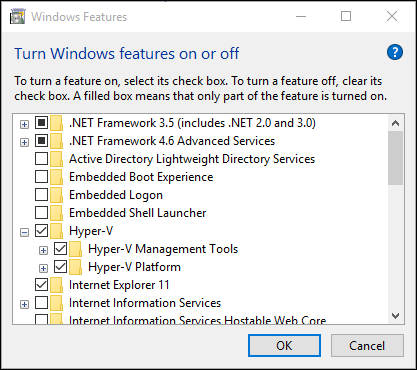
本博客所有文章除特别声明外,均采用 CC BY-SA 4.0 协议 ,转载请注明出处!